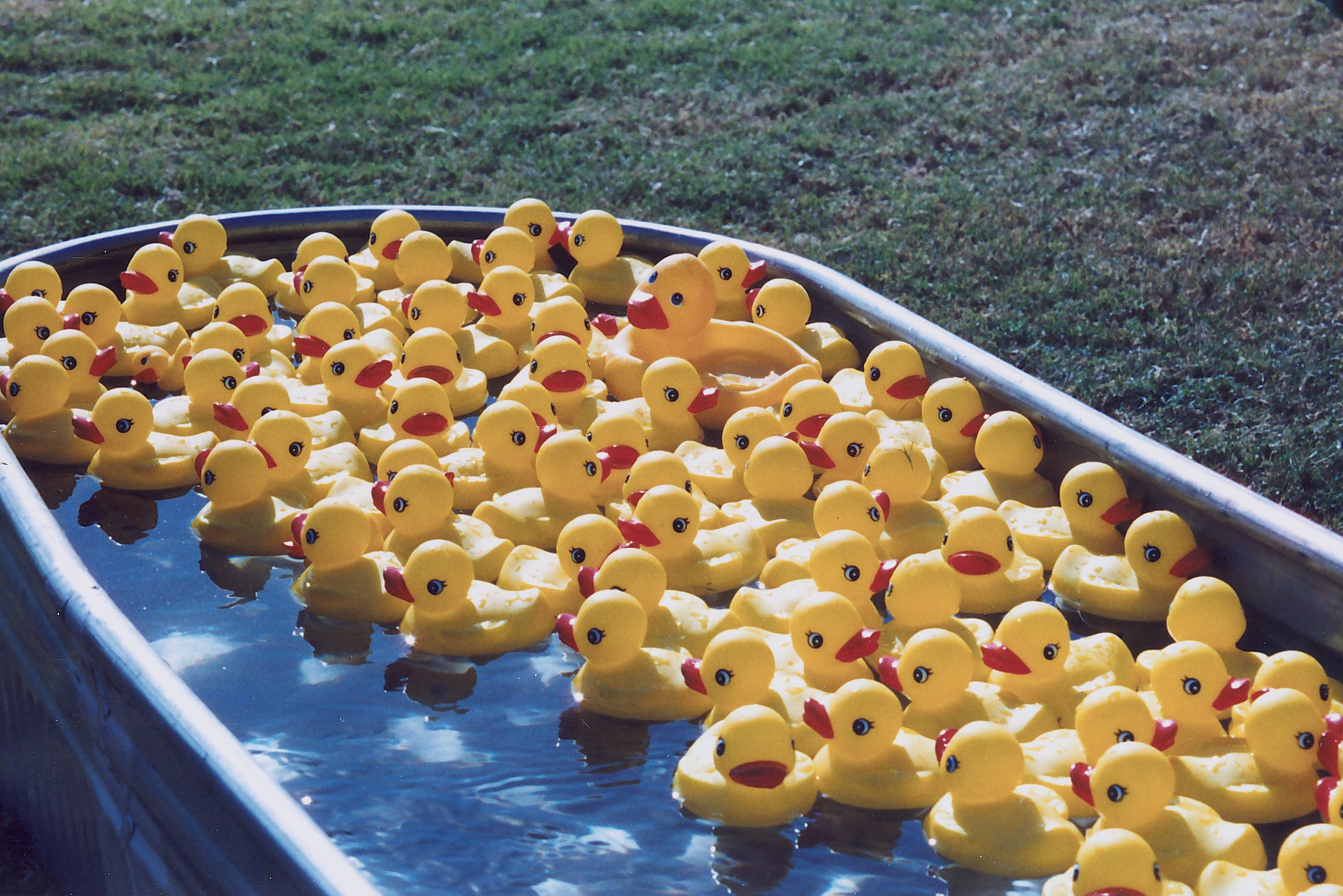Content strategy samples
This area shows samples of strategy documents I’ve created. This page shows you what I consider the most powerful of my samples. I have other great samples here.
Any “data” you see in any of these are complete fiction for obvious reasons. I often used a random number generator for numbers.
Inventory and strategy
Click here to view this spreadsheet in Google Sheets. You shouldn’t need to install anything to see it.
In my time at Expel, I defined and mandated every technology we integrated with needed a setup (onboarding) guide and a detection strategy guide.
- Setup guides walk the customer’s IT manager through the steps to configure the technology they own and get it connected to Workbench. The goal of these articles is to take the customer from “I need to get this connected” to “Cool! I see the device is healthy and sending data to Workbench!“.
- Detection strategy guides are used later in the customer journey. User research I conducted showed these documents are used by the cybersecurity staff, at least a month after they started using Workbench. The moment of need here is the staff notices their tech created an alert but they don’t see an alert it in Workbench. The goal of these articles is to show the customer what created an actual alert in Workbench. Not all alerts are created equally, and false negatives waste time and resources.
What does this show?
This document lists the inventory of the topics in the knowledge base and related information about each. I put this information together from multiple source because I wanted a full picture of:
- the content we had per tech
- the total number of customers we had per tech
- how many customers viewed that content in a quarter
- how easy or hard customers found a specific tech to onboard
- the number of support tickets related to onboarding in a quarter
Of course, with so many technologies (and more being added quarterly), it wasn’t always possible to release with everything every time. I knew we had content gaps.
I choose setup guides because if the customers can’t onboard the tech, they can’t use Workbench–it’s a primary task in the customer journey. It also sets the tone for using Workbench in general, because if this primary task is hard, then what else is hard? And I knew we didn’t have at least this document for every technology we supported.
But you can’t jump on your horse and ride off in all directions–you must prioritize your efforts. I needed a way to make solid business decisions for prioritization.
What’s the business point?
This spreadsheet shows (fictional) data. But from this data, we can see where the most customers are, where the most income is and then where the content gaps are. The darker the number, the larger the number is.
For example: If we have a content gap but the sales and total number of customers are low, we can wait to work on that content. If the sales are high, the number of customers are high, and the number of support tickets is high, that’s a more urgent content gap. More urgently filling that content gap makes business sense and should result in support ticket deflection, which reduces support costs.
Other questions to ponder: Does ease of use correlate to number of people looking at the articles in the knowledge base? What if we also look at number of support tickets? Do we see a gap there content can fill?
We could make decisions now, based on business reasons. This was huge.
Click here to view this spreadsheet in Google Sheets. You shouldn’t need to install anything to see it.